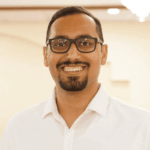Do you want to produce better content in less time? If so, a good content collaboration could be just what you’re looking for.
As content demands grow, a strong, coordinated team is crucial for driving results for your business. If you think about it, this makes perfect sense. When teams are on the same page, working together and delivering high-quality content is easier.
Whether you manage in-house writers, freelancers, or different teams, solid collaboration is crucial for improving your content creation process.
In this guide, you’ll discover what content collaboration is and how it helps, as well as find practical steps to get started. We will even share some of the best tools for the job.
Let’s dive in!
What is content collaboration?
Content collaboration occurs when team members work together to create content. It includes everything from planning and writing to editing and publishing content. Good collaboration can be the key to your success. It can turn content into something that truly connects with your audience. Without it, your content might miss the mark.
At its core, content collaboration is about bringing together different perspectives. Your writers, editors, designers, and subject matter experts each bring unique skills to the table. When these team members work together effectively, they create more comprehensive, accurate, and engaging content than any individual could produce on their own.
Research from SeedProd shows that creating good content is crucial for growth. Here are some stats that show why great, value-focused content matters:
- Around 60% of marketers report that their content marketing strategy has a dramatic impact on leads.
- 70% believe content marketing educates the audience about their products and services.
- Additionally, 60% of marketers also report that their content helps build brand loyalty.
Here are some more content marketing statistics to consider from Cision:
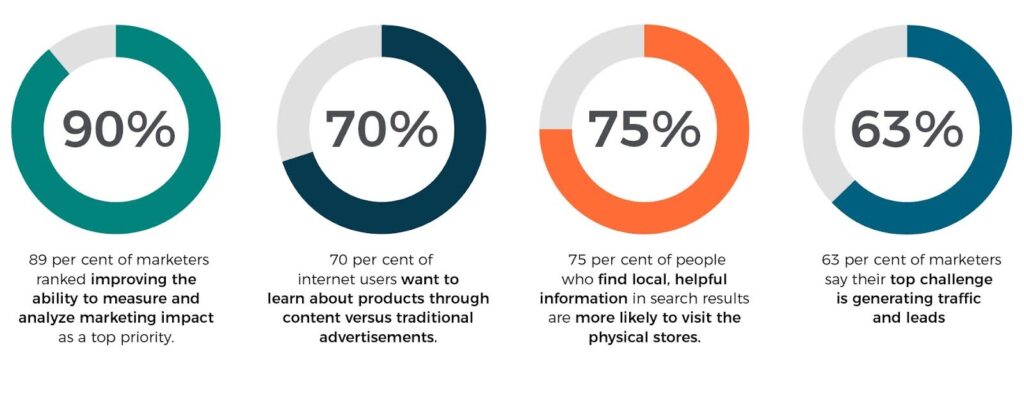
Image Source: Cision
Given these figures, it’s clear that teamwork in creating great content is more important than ever before.
Benefits of content collaboration
The next thing we want to do is look at some of the key benefits that come with a solid content collaboration strategy:
- Improve content quality – When many people contribute their knowledge and skills to a piece of content, the result is typically stronger. Your writers can focus on crafting engaging copy, while designers add visual appeal, and editors perform a final check for accuracy. This combination of talents leads to more valuable and comprehensive content for the folks reading your content.
- Speed up production time – If everyone knows what they’re supposed to be doing, team members can work simultaneously on different aspects of the content. While your content writer drafts the copy, another can prepare images, for example. This parallel workflow significantly reduces production time without compromising quality.
- Better team alignment – When people work together regularly, they develop a deeper understanding of your content strategy, goals, and brand voice. Your employees will share their skills and support one another. They will achieve this through real-time editing and teamwork, resulting in more consistent content and fewer revisions. So, everyone saves time and gets better content.
- Encourage creativity and innovation – Different perspectives often spark new ideas. When your team feels comfortable and confident about sharing their thoughts, you’ll almost certainly discover fresh approaches to creating and publishing content. This collaborative environment is an excellent way to generate unique ideas and differentiate yourself from other brands in your industry.
- Create a consistent brand voice – Regular collaboration helps your team develop a unified voice across all content. Team members can give feedback, learn from each other’s writing, and build strong brand guidelines. This benefit helps you build trust with readers and establish your brand identity.
Best practices for collaborating on content
Now that you understand the benefits, let’s explore some proven methods for making content collaboration work for your team. Following these best practices will help you avoid common pitfalls and set your team up for success.
Establish clear workflows
The first step is to establish a content marketing workflow. Map out exactly how content moves from idea to publication. Without a clear workflow, you’re less likely to run into confusion, missed deadlines, and frustrated team members.
Identify each major step in your process and determine who is responsible for each task. Your workflow could go like this: A content strategist selects the topic and creates the outline. Then, a writer drafts the content. After that, an editor checks it. Finally, another team member handles the publication.
Here’s a visual so you can see what this might look like for your company:
Image Source: Content Marketing Institute
You’ll also want to include important details, such as how long each step should take and what happens if someone identifies an issue.
The key is to ensure that everyone knows what happens next and who is responsible for each part.
Consider creating a simple workflow document that your team can reference. You don’t need to be fancy. A shared Google Doc with clearly laid out steps can work well. The important thing is that it’s easily accessible, and everyone understands it.
Set guidelines
Clear guidelines are essential for successful content collaboration. Your team needs to know how to work together. They should share feedback and manage any situations that arise during the content creation process.
One of the most critical areas to cover is communication. You should decide where team members should leave feedback and how to phrase it to maximize its impact.
Many teams use Google Docs’ Suggesting mode. It preserves the original content while making it easy to see and respond to any changes. You may also want to establish guidelines on when to use comments versus having a brief meeting to discuss more significant issues.
You’ll also want to consider timing and expectations when creating guidelines. Be specific about deadlines, response times for feedback, and what team members should do if they need more time.
For example, you could require that everyone respond to document comments within 24 hours. Consider setting a rule to finish draft reviews within two business days.
It’s also smart to include guidelines for handling different opinions and approaches. Your team members sometimes disagree about how to present information or structure content. A transparent process helps teams keep projects on track and build good relationships.
Create style guides and templates
Style guides and templates are essential tools for any content team. A good style guide helps maintain consistency across all your content, while templates streamline the creation process and ensure that nothing important gets missed.
Your style guide should cover the basics, like tone of voice, formatting preferences, and common terminology. It’s also helpful to include examples of what good content looks like for your brand. The more specific you are, the easier it is for your team to create content that matches your standards.
Templates are just as essential for smooth collaboration. Create templates for the types of content you regularly produce, whether blog posts, social media posts, or email newsletters. These templates should have sections for all the key elements. They should also include specific instructions or reminders for team members.
Both your style guide and templates should be living documents. Update them as you learn what works best for your team and your content needs evolve. Just make sure everyone knows where to find the latest versions.
CoSchedule clearly shows how a brand looks with and without a style guide:
Image Source: CoSchedule
Manage feedback and revisions
How your team handles feedback and revisions can significantly impact content collaboration and overall project success. Good feedback boosts content quality. However, poor feedback management can cause confusion and delays.
Image Source: CoSchedule
Each piece of content should go through a structured review process. Make it clear who should review the content, in what order, and what your team should focus on. For instance, have your subject matter expert check technical accuracy first. Then, let your editor review grammar and style.
Encourage specific, actionable feedback. Instead of vague comments like “this needs work,” team members should explain exactly what needs to change and why. This helps writers understand the requested changes and make revisions quickly and effectively.
Set clear deadlines for both giving feedback and making revisions. This keeps projects moving forward and prevents content from getting stuck in endless revision cycles.
Best content collaboration platforms and tools
There’s no question that having the right tools can make a big difference in how well your team works together.
Now, let’s explore some content collaboration platforms. These tools can make your work easier by reducing repetitive tasks and helping your marketing teams succeed.
Document creation and publishing
Most content teams start their document collaboration in Google Docs, and for good reason. One main benefit of Docs, and Google Workspace as a whole, is that it enables real-time collaboration, allowing multiple team members to work on the same document simultaneously or at their own pace.
You can track changes through version control, grant document access, leave comments, and see who else is viewing the document in real time. Additionally, the detailed revision history allows you to always revert to previous versions if needed.
If your team uses Microsoft tools, you’ll see similar features in their tool, Word. While this is generally a fine solution, Google Docs has quickly become the industry standard for collaborative work.
A tool like Wordable can help you streamline the process of getting your docs from your Google Workspace on your website. The key feature of this tool is that it can export your documents from Google Drive to multiple platforms, including WordPress, HubSpot, and Medium, while preserving your formatting and images. This is especially valuable when publishing a large amount of content across multiple platforms.
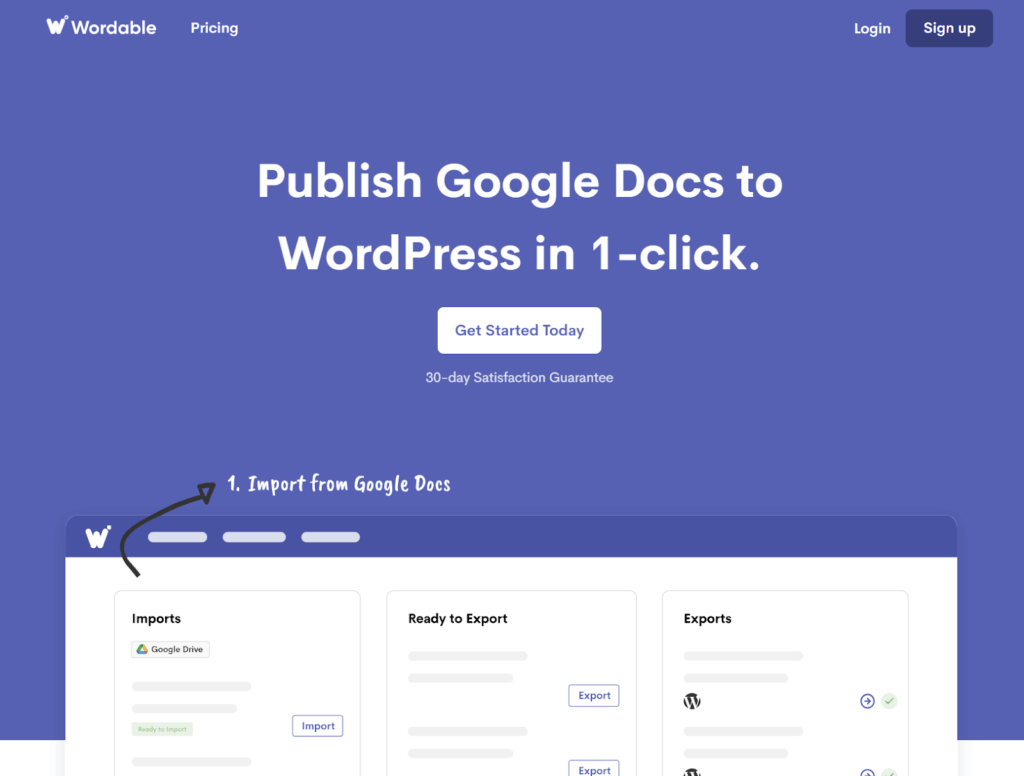
Image Source: Wordable
Communication platforms
Clear communication is essential for effective collaboration on content. Relying just on email can cause important messages to get lost or missed. That’s why many teams utilize dedicated communication platforms to ensure everyone is on the same page.
Slack and Microsoft Teams are popular for content teams. They help you organize discussions by channel or topic. You might have one channel for content ideas, another for urgent reviews, and a third for sharing published pieces. This makes it easy to find relevant conversations and keeps project discussions focused and on track.
Video conferencing tools are key for content collaboration, especially for remote or hybrid teams. Sometimes, a quick video call can resolve questions or clear up confusion much faster than a long chain of messages. You can also use screen sharing to show teams how to do things in real time.
Project management solutions
Project and content management requires more than just a simple to-do list. Project management tools help with content organization. They also keep everyone on the same page.
Many content teams use cloud-based platforms like Asana for detailed task management and complex workflows. With Asana, you can create custom fields to track key details about your content. You can also set up task dependencies and see what everyone is working on. This approach works well for larger teams or complex content operations.
Image Source: Asana
Visual systems like Trello offer a different approach that many teams find more engaging. The board-based layout helps you track and share content as it is created. You can quickly spot what needs attention. Team members can drag items between columns as content moves through each stage.
To find what works, pick a tool that fits your team’s natural style. It should help everyone stay organized and avoid extra busy work.
Planning and calendar tools
Content planning gets easier when you can see your publishing schedule and track deadlines all in one spot. Editorial calendars help you maintain a consistent publishing schedule and ensure important dates don’t slip through the cracks.
Most teams start with a simple calendar in Google or Outlook, which works well for basic scheduling needs. As your content operation grows, you might need special tools. These tools can help you track important details. For example, they can monitor target keywords, campaign links, and distribution channels.
These tools are powerful because they can link to your other content systems, as we discussed earlier. Your calendar can sync automatically as tasks move through your workflow. Team members will receive reminders about deadlines or tasks that need attention. This helps keep your projects on track.
How to get started with content collaboration
You’ll be glad to know that content collaboration doesn’t have to be complicated. Here’s how to get your team started with an approach that actually works.
The first steps
Start by looking at your current content creation process. What’s working well? Where do things typically slow down or cause frustration? This first look gives you the opportunity to identify your strengths and weaknesses.
Your best bet is to get your team involved in this process early. They work together daily, so their input is crucial. They understand what needs to happen for everything to run smoothly.
It’s a good idea to schedule a team meeting to discuss pain points and brainstorm solutions. You might be surprised by some of the ideas your team comes up with.
Once you have a clear picture of your needs, choose one or two areas to improve first. Trying to change everything at once usually leads to confusion and resistance. Instead, focus on quick wins that demonstrate the benefits of working together to your team.
Building your process
Now, it’s time to create your workflow. Begin by mapping out each step of the content project, from planning to final publication. Be specific about who’s responsible for what and when different team members need to get involved.
Your workflow should answer basic questions like:
- Who generates content ideas?
- How do we handle revisions?
- Who creates the first draft?
- Who gives final approval?
- When do editors step in?
Document these processes clearly, but keep them flexible. You’ll likely need to adjust things as you learn what works best for your team.
Training your team
Even the best collaboration system won’t work if your team doesn’t know how to use it. The good news is that training doesn’t need to be complicated or time-consuming.
Begin with a brief overview that walks you through the new workflow and tools. Show your team exactly how they’ll use these tools in their daily work and how they’ll save time and energy.
You could demonstrate how to provide constructive feedback and explain how this approach leads to fewer revisions. As a result, your site content can be published faster than before.
You’ll also want to make sure everyone has access to a quick reference guide. This will ensure they can find answers to their questions. This could be a shared document or a digital training pamphlet.
Keep in mind that team members may require varying levels of support. Some individuals will pick up new tools quickly, while others may require additional assistance. So, be patient and available to answer questions until everyone is on the same page.
Measuring success
To determine if your content collaboration efforts are working, you need to track certain key metrics. Start by measuring things that impact your team’s efficiency and content quality.
We suggest looking at practical metrics like:
- How long it takes to complete specific types of content
- Team satisfaction with the overall process
- Content quality scores (if you use them)
- Whether you’re meeting deadlines
- Number of revision cycles needed
It’s important to track these numbers over time so you can spot trends. Use what you learn to identify areas for improvement. Share the results with your team often. This keeps everyone motivated. They can see how these changes make a positive impact.
With that in mind, gather feedback from your team so you can learn what’s working and what isn’t. You can get some great feedback if you’re willing to ask. You may want to send out a survey after a month of the new process. You could also ask what they think during your weekly meetings.
Final thoughts
Content collaboration is a practical strategy that can help your team create better content in less time. Bringing the right people together and providing them with the necessary tools is one of the best ways to elevate your content strategy to the next level.
Remember that good collaboration doesn’t happen overnight. Begin with small steps. Focus on clear communication. Then, adjust your collaboration strategy based on what works best for your team.
Before long, you’ll have a content collaboration system that helps your team produce blog posts, emails, and social media content that keeps your audience engaged.